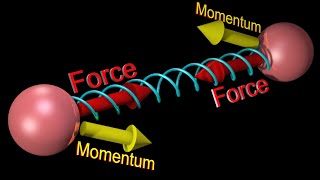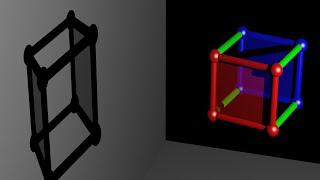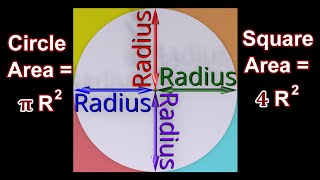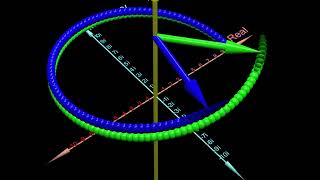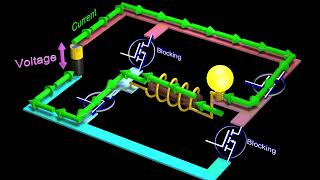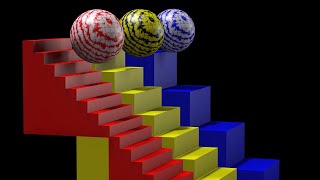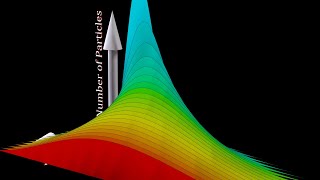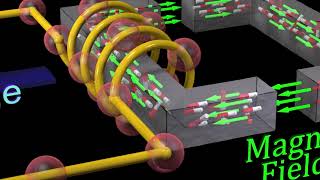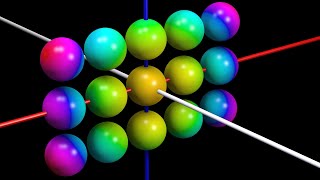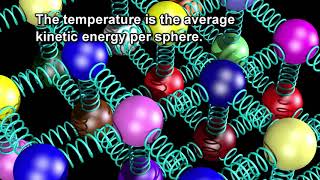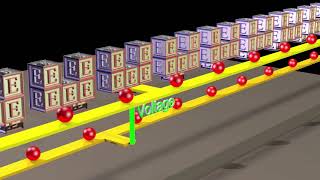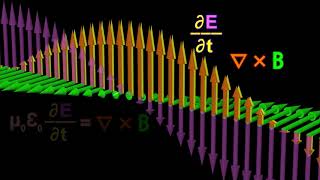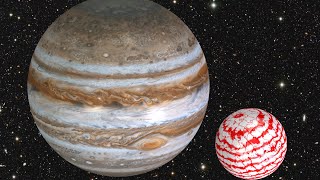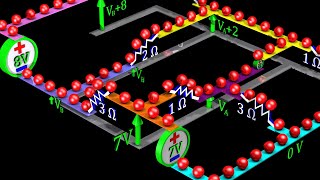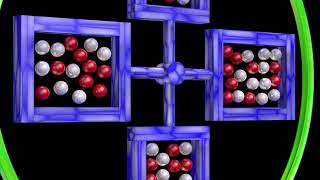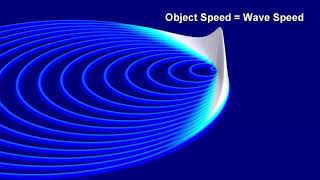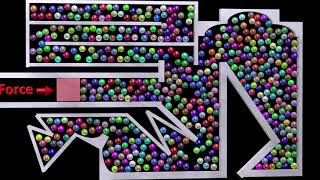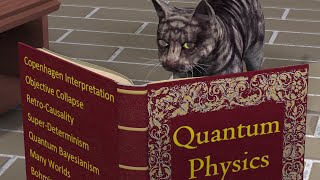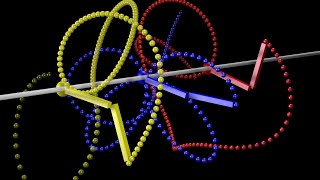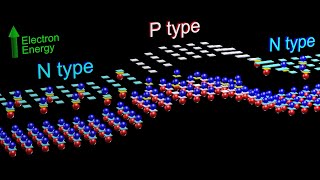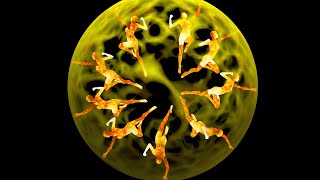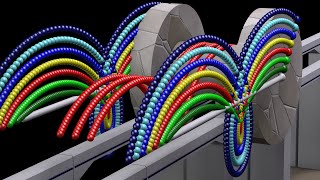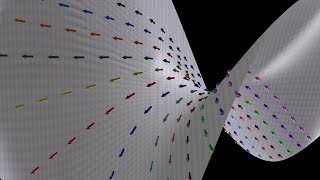Physics YouTube channel made and run by Eugene Khutoryansky.
All my videos are narrated by Kira Vincent.
I make all the animations for my videos myself. In many cases, it takes me several months of work to create the animations for a single video, so please be patient.
Topics covered include physics, mathematics, and engineering.
Shared 6 months ago
32K views
Shared 8 months ago
57K views
Shared 9 months ago
64K views
Shared 1 year ago
98K views
Shared 1 year ago
74K views
Shared 1 year ago
30K views
Shared 2 years ago
64K views
Shared 2 years ago
50K views
Shared 2 years ago
45K views
Shared 3 years ago
305K views
Shared 3 years ago
479K views
Shared 3 years ago
37K views
Shared 3 years ago
123K views
Shared 4 years ago
66K views
Shared 4 years ago
427K views
Shared 4 years ago
48K views
Shared 4 years ago
167K views
Shared 4 years ago
213K views
Shared 4 years ago
244K views
Shared 4 years ago
176K views
Shared 4 years ago
269K views
Shared 5 years ago
83K views
Shared 5 years ago
211K views
Shared 5 years ago
276K views
Shared 5 years ago
134K views