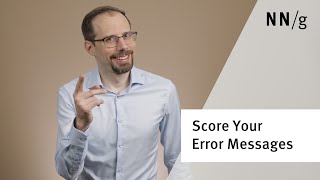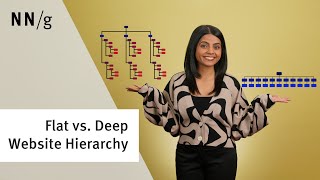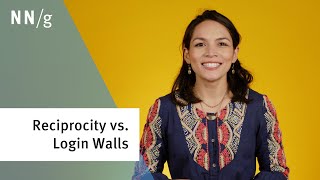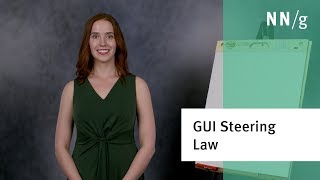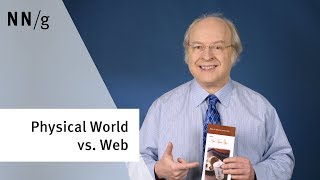Web Design & Website UX
NNgroup |
73 videos |
Updated 1 week ago
Usability and user-experience issues in the design of websites and web pages.
Study Guide: www.nngroup.com/articles/web-ux-study-guide/