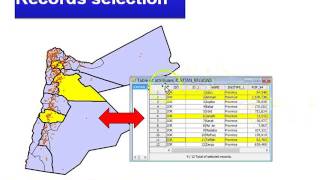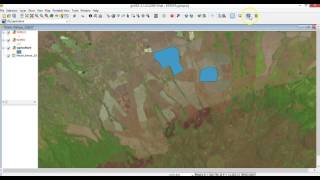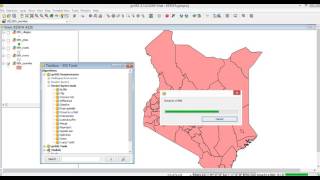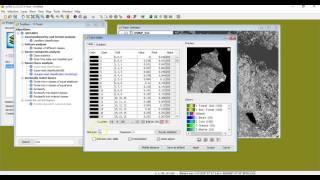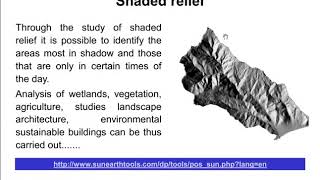GIS course
gvsig |
32 videos |
Updated 3 years ago
Data to use: blog.gvsig.org/2017/08/01/learn-gis-for-free-the-c…