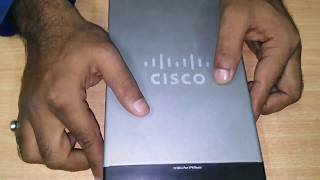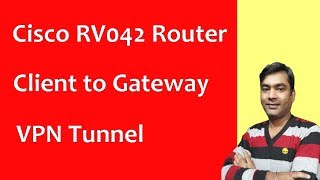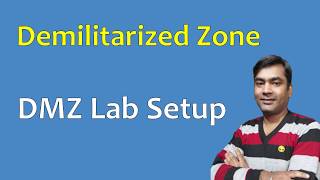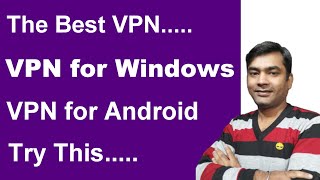cisco rv042 - free vpn client - ipsec vpn
MyPc Support |
7 videos |
Updated 4 years ago
Rs. 5,544.00 [Cisco RV042 Dual WAN VPN Router]
amzn.to/2GQo1pR
This video shows how to configure cisco rv042 dual wan vpn router. The Cisco RV042 Dual WAN VPN Router is a affordable, highly secure, high-performance for small business network.
This video shows how to setup vpn tunnel in cisco rv042 router. It is easiest method to configure vpn connection in cisco rv042 router. In this video I am showing you how to use vpn certificate in cisco quick vpn client software.
This video shows how to connect vpn client to cisco router via shrew soft vpn client software. I have cisco rv042 router with public ip address configured on wan1 interface. I have setup client to gateway vpn tunnel in cisco router. The vpn tunnel helps to remotely access the lan network of office use the network resources.
In this video tutorial, I have a linksys router & Internet connection with public IP address already configured in linksys router. I have filezilla ftp server with remote destop enabled. I will take remote
desktop & access this filezilla ftp server from remote pc with the help of public IP address after setting DMZ configuration in linksys router.
You will learn:
1) How to create an VPN tunnel
2) How to use vpn
3) How to create vpn connection
4) How virtual private network work
5) how to setup vpn connection in cisco router
6) How to install cisco quick vpn client
7) How to setup vpn tunnel in cisco rv042 router
8) How to create an IPsec VPN tunnel
9) how to setup ipsec vpn tunnel
10) How to install Shrew Soft VPN Client
Created By
My Pc Support
#mypcsupport #ciscovpnclient #vpntunnel #ciscorv042 #vpnconnection
About:
My pc support channel is for all group of people working in IT industry , these videos help to those IT persons who faces technical trouble in daily routine job. my pc support help you to build computer knowledge specially for freshers who wants to make career in IT field. For regular technical videos don't forget to subscribe now pls open the link for more interesting videos
youtube.com/mypcsupport