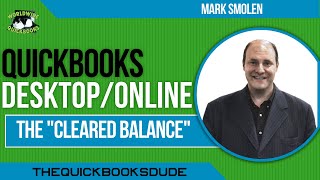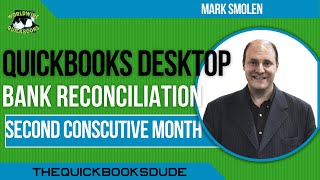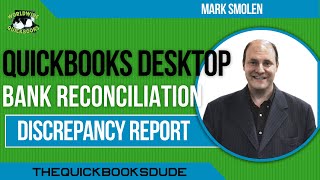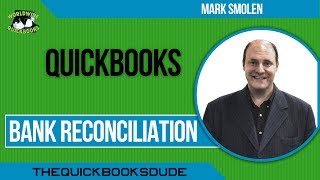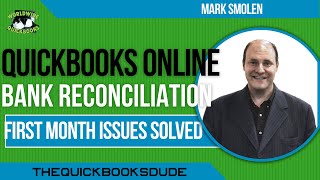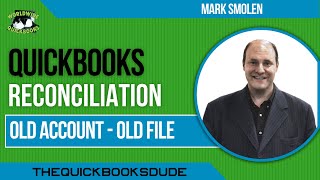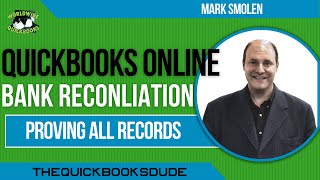QuickBooks Desktop Bank Reconciliation Proceedures, Solutions, Tips And Tricks
thequickbooksdude |
12 videos |
Updated 2 years ago
How to do Bank reconciliation in QuickBooks desktop? You may ask and find all your bank reconciliation answers and solutions in the QuickBooks Bank Reconciliation playlist here in YouTube. What is bank reconciliation? Every video in this playlist course will show you another bank reconciliation feature and you will use the reconciliation tools to clean up your QuickBooks by fixing mistakes and finding errors in your bank records. In the bank reconciliation process, you use the bank statements to compare to your QuickBooks bank transactions. You will see any errors on the bank statement that may be there. You also will find your QuickBooks mistakes and be able to prove that all for your QuickBooks data and the whole QuickBooks file is correct to the last detail. These reconciliation techniques are more than just reconciliation tips and tricks. They are proven QuickBooks advanced methods for finding and fixing every mistake; every time you apply them. This is the most valuable QuickBooks skill you could have. You could help everyone you know with bank reconciliation and getting accurate numbers if you watch every video and follow step-by-step.
If you do the whole course, you will see and experience every possible situation that could come up to challenge you as you do your bank reconciliation.
👉Subscribe for more videos:
bit.ly/thequickbooksdude
You can download the “follow-along-files” here………..
marksmolen.com/index.php/youtube-files-page
It’s the best way to learn QuickBooks free with the best quality QuickBooks training instruction for Accountants, Bookkeepers and students who need immediate QuickBooks help.
I hope you will click "like" and subscribe