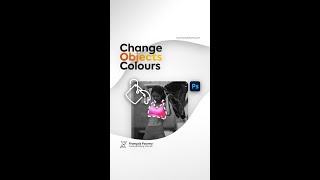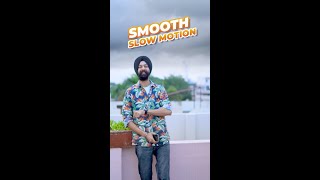Watch on YouTube
(Embed)
348
18
Genre: Education
License: Standard YouTube license
Family friendly? Yes
Shared May 10, 2022
Consider subscribing ▶ bit.ly/sub2FF
Brought to you by the Official FF Store ▶ www.francoisfourmy.com/store
This video:
Learn how to FAKE slow motion in Premiere Pro, no matter what camera you film with.
Save this video to find it later and share it with a friend who might find it useful!
▼ ALL MY LINKS ▼
Get Premiere Pro today ► link.francoisfourmy.com/PR
Get Photoshop today ► link.francoisfourmy.com/PS
Join the Adobe Creative Cloud ► link.francoisfourmy.com/CC
My merch and presets ► www.francoisfourmy.com/store
Join our discussion ► community.francoisfourmy.com/
Get AMAZING Music & SFX ► link.francoisfourmy.com/audiio
▼ MY GEAR ▼
Main camera ► amzn.to/3n971ju
Wide-angle lens ► amzn.to/3F8VF5d
Sweet portrait lens ► amzn.to/3qVfbNs
Tripod ► amzn.to/33j7f08
Lights ► amzn.to/3HQAjvk
Light umbrella ► amzn.to/3teH1Hc
Microphone kit ► amzn.to/3HQO2BZ
▼ MY YOUTUBE TOOLS ▼
Tubebuddy ► link.francoisfourmy.com/TB
VidIQ ► link.francoisfourmy.com/IQ
▼ FREE STOCKS & CRYPTO ▼
Get $10 of Free Bitcoin when you deposit $100 ► link.francoisfourmy.com/CB
Get a free stock worth up to $100 ► link.francoisfourmy.com/212
▼ FOLLOW ME ▼
www.instagram.com/francoisfourmy
www.facebook.com/thefrancoisfourmy
www.twitter.com/francoisfourmy
www.francoisfourmy.com/
#shorts #premierepro #premiereprotutorial
--------- TAGS ---------
francois fourmy,
slow motion,
fake slow motion,
fake slow mo,
how to make slow motion video,
smooth slow motion,
slow motion video editing software,
slow motion tutorial for beginners,
turn footage into slow motion,
premiere pro slow motion,
premiere pro slow motion tutorial,
premiere pro tutorial,
premiere pro optical flow,
premiere pro optical flow vs frame blending,
optical flow premiere pro,
optical flow tutorial,
slow motion video,
how to slow motion,
how to make slow motion,
how to make slow motion in premiere pro,