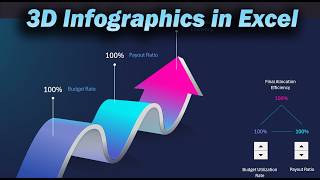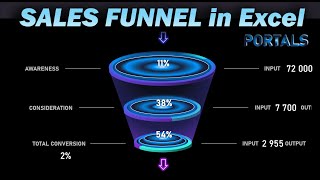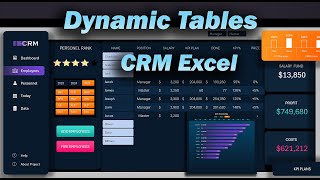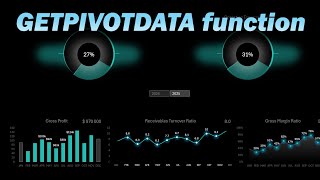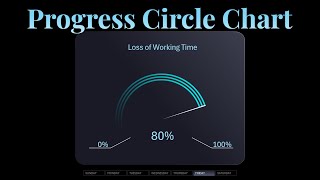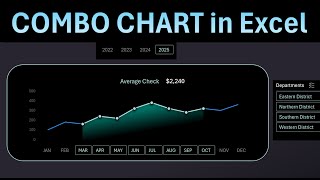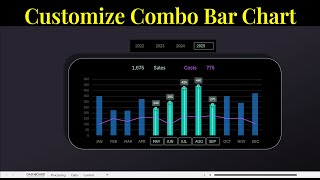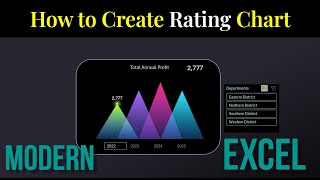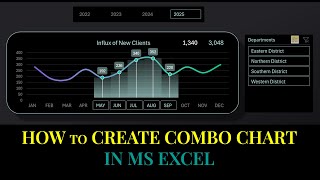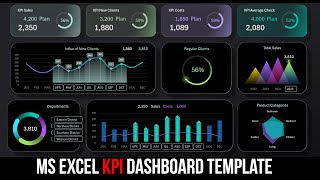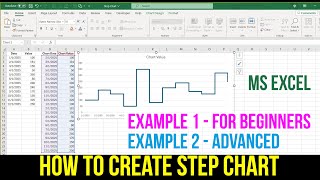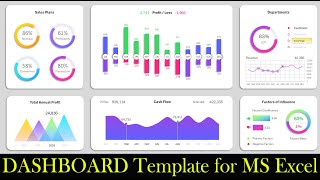Explore our collection of Interactive Dashboard Templates, designed to showcase the power of Microsoft Excel in data visualization and report presentation development. Including dynamic Excel charts with Pivot Tables.
Using Microsoft Excel to visualize sales report data is an effective way to gain valuable insights and simplify the understanding of patterns, trends, and key metrics. There are many methods to present sales data, each tailored to effectively communicate specific information.
When working with your data, it’s crucial to choose the most appropriate visualization technique based on the type of data you’re presenting and the insights you want to highlight. Additionally, consider leveraging visualization tools and software like Microsoft Excel or Google Sheets to create interactive and dynamic visualizations. These tools enhance the understanding and exploration of your report data, providing an intuitive user experience.
Shared 1 week ago
1.1K views
Shared 1 week ago
269 views
Shared 3 weeks ago
365 views
Shared 1 month ago
495 views
Shared 1 month ago
319 views
Shared 1 month ago
706 views
Shared 1 month ago
540 views
Shared 1 month ago
1.3K views
Shared 2 months ago
1.9K views
Shared 2 months ago
976 views
Shared 2 months ago
866 views
Shared 2 months ago
651 views
Shared 3 months ago
591 views
Shared 4 months ago
973 views
Shared 5 months ago
2.4K views
Shared 5 months ago
5.1K views
Shared 5 months ago
2.2K views
Shared 5 months ago
1.3K views
Shared 5 months ago
633 views
Shared 5 months ago
873 views
Shared 6 months ago
450 views
Shared 6 months ago
1K views
Shared 6 months ago
1.1K views
Shared 7 months ago
3.1K views
Shared 8 months ago
848 views
Shared 8 months ago
634 views
Shared 9 months ago
790 views
Shared 9 months ago
1.6K views
Shared 10 months ago
2.9K views
Shared 11 months ago
822 views