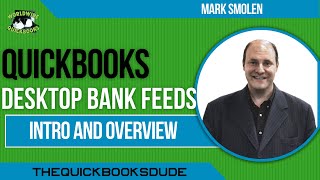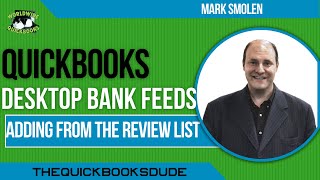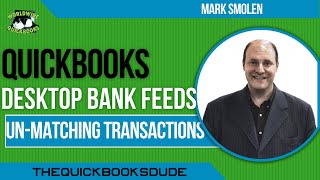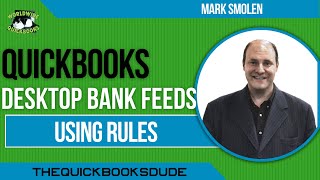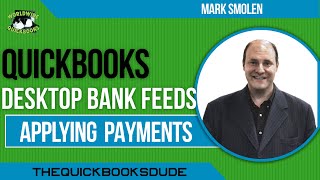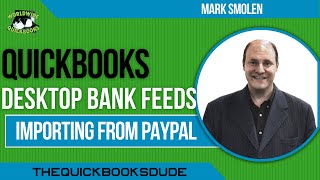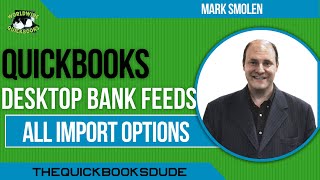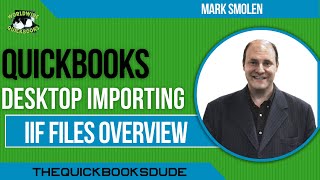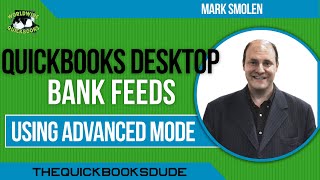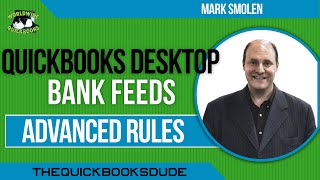Import Data And Download Bank Transactions, How To Use Bank Feeds In QuickBooks Desktop
thequickbooksdude |
16 videos |
Updated 2 years ago
Do you eed to know what are Bank feeds in QuickBooks Desktop? The best bank download help is here in this bank feeds playlist. Anybody want to know how to import data and how to export transactions to and from QuickBooks? This whole playlist here on YouTube, is the desktop bank feeds playlist course for downloading transactions form the bank. It includes importing the data into QuickBooks desktop. The bank feeds center will help you save lots of time. However, that's only if you know how to set up bank feeds in QuickBooks. This specific playlist here on youtube shows every possible feature or function of the QuickBooks bank feeds center. It also shows the bank feeds window review list and how to navigate. If you need bank feeds help and assistance transferring data from or to QuickBooks, this playlist has what you need. there are more features than just the banking downloads. You have the ability to transfer data to or from any QuickBooks desktop file. You can import-export QuickBooks desktop transactions to QuickBooks online or export from QuickBooks online and again import back to QuickBooks. There are several transfer options out there, bsides direct download. We show “web connect” files, iif files and other methods of importing form excel that are included in this playlist. Every possible option for importing and exporting with QuickBooks desktop will be covered in this playlist.
👉Subscribe for more videos: bit.ly/thequickbooksdude
➡Get In Touch Today Have a question or need help with your QuickBooks Instructional Course?
Contact Mark directly.
marksmolen.com